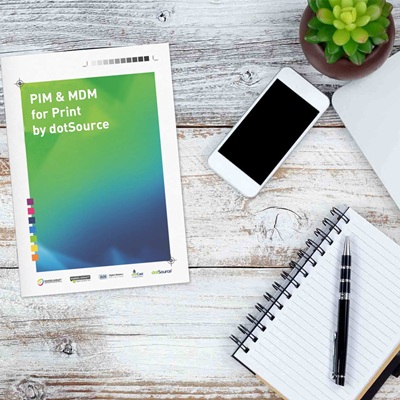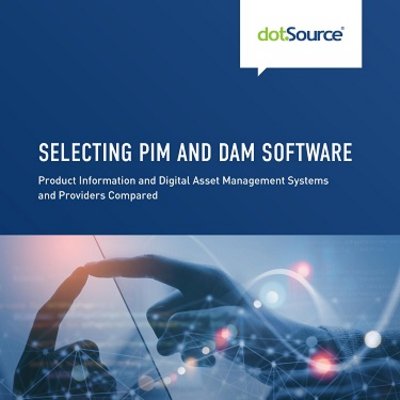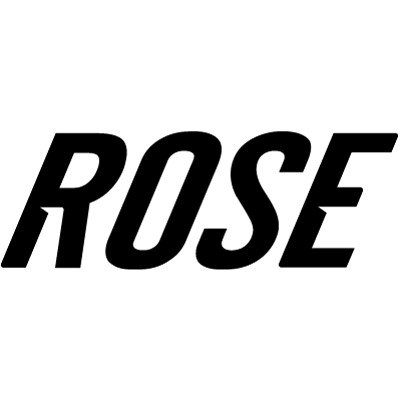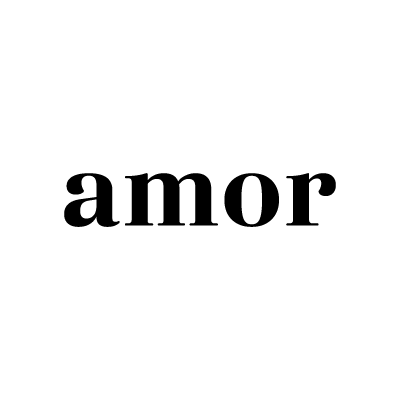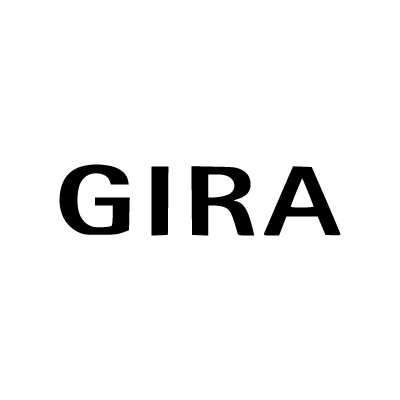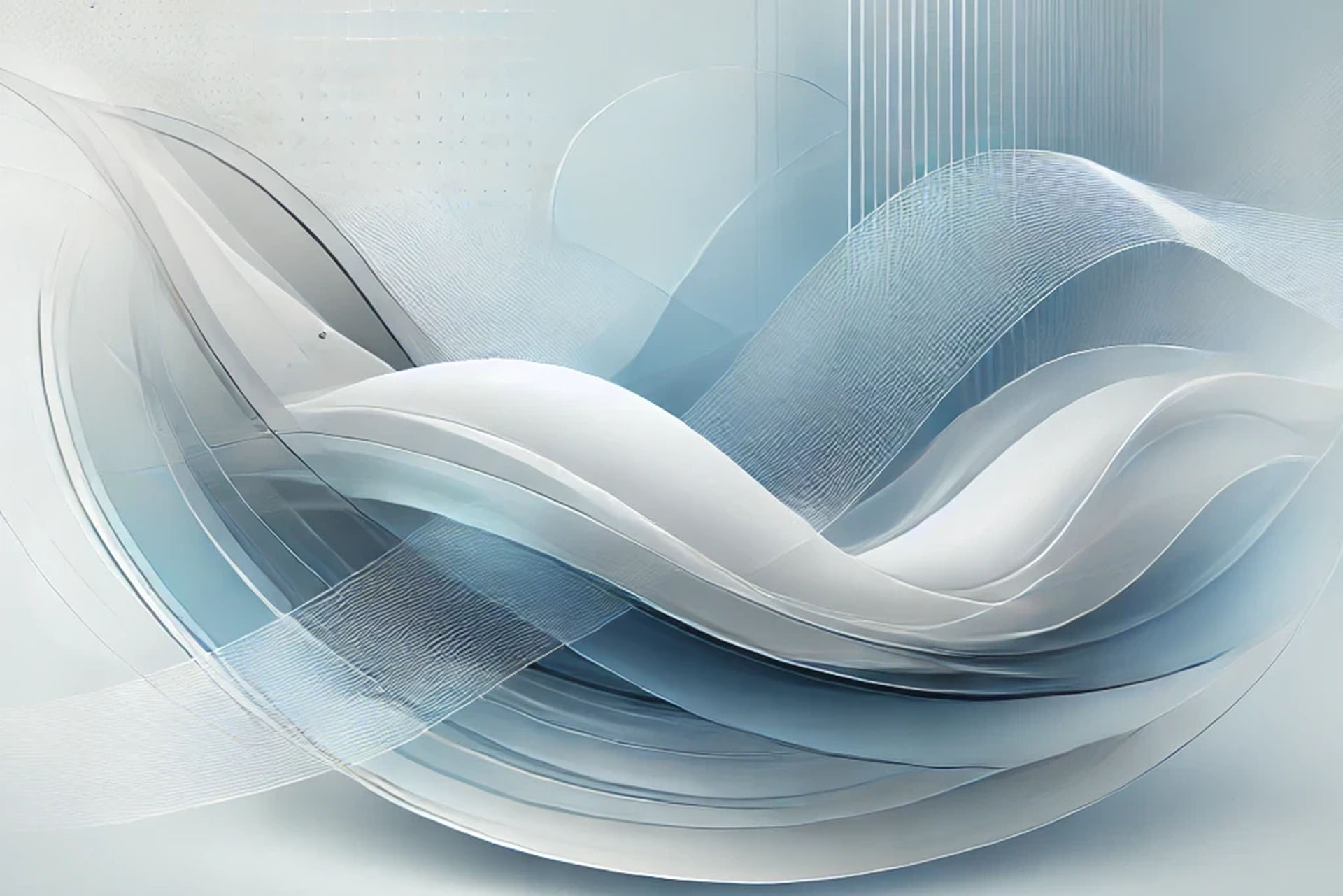
What Is InBetween?
InBetween is one of the leading database publishing solutions. You can use it to automate the creation of various print materials, e.g. product catalogues, price lists and data sheets. The foundation for this is the seamless integration of your product data from different sources such as product information management (PIM), enterprise resource planning and digital asset management (DAM).
With InBetween, you can quickly and accurately create documents – directly for your print and digital channels.
What makes this solution particularly appealing is the ability to connect Adobe InDesign and print your templates there using a fully or partially automated process.
InBetween allows you to organise your workflows more efficiently, resulting in time and cost savings. It can also help you improve the quality of your print materials by minimising manual errors.
Do You Want to Carry Out an InBetween Project? Contact Us for a Free Consulting Session!
Find out how the database publishing solution can support you in automating print production. Work with our experts to explore the opportunities offered by InBetween.
Benefits of InBetween
Database publishing allows you to conserve resources, reduce time to market and ensure outstanding quality – especially when it comes to changing product data.
Create a workspace that provides access to relevant product data and makes it possible to automatically generate publications – even with real-time data.
Thanks to its modular structure, you can scale InBetween to the size of your project, thereby reducing implementation costs.
Create publications for various print formats and digital channels simultaneously – with support for a wide range of language variants.
Enable different teams to work on the same publications – via one interface, regardless of location and in real time.
By managing your print materials centrally, you can make sure that your branding is consistent and in line with your values.
InBetween: Choose the Degree of Automation
It is up to you to define the degree of print automation:
- Full Automation: InBetween autonomously creates your print materials – without manual intervention.
- Partial Automation: You can specify products and their order using ready-made templates. InBetween integrates relevant product data, ensuring accurate displays. If required, you can make further changes to your documents via Adobe InDesign.
With InBetween, You Can Produce Various Print Materials with Ease
InBetween allows you to create print materials using a fully or partially automated process.
Benefit from faster publishing processes and minimised error rates when working on different types of content, including the following:
- Product catalogues
- Data sheets
- Price lists and sales folders
- PDF and HTML documents
We are happy to answer any questions you may have in a free consulting session.
InBetween Modules and Components at a Glance
InBetween has a modular structure. This makes it possible to combine different components and tailor them to your needs. Benefit from a highly flexible solution featuring numerous out-of-the-box scenarios:
InBetween Server
- Single interface integrating your product data to generate the desired publications
- Automated creation of print materials such as price lists and data sheets in various formats and languages – based on your requirements
- Configurable degree of automation – from partially to fully automated
- Support for both on-premises and cloud-based environments
- Compatible with any number of data sources and output formats
Publication Wizard
- Intuitive user interface for the simple creation of publications, including ready-made templates
- Promotion of online collaboration between different teams, even without desktop publishing (DTP) software
- Can be used as a plug-in directly in Adobe InDesign to establish a connection to your data sources, for example the PIM system
DTP Client
- Adobe InDesign plug-in ensures seamless integration of InBetween with Adobe InDesign
- Simple creation of print materials via drag and drop or a fully automated process
- Straightforward product data updates thanks to integration with your PIM system
- Storage of publications in your PIM system
Publisher
- Self-service portal for stakeholders, e.g. distributors, dealers and members of your team
- Creation and distribution of dynamic web publications, automatically tailored to parameters such as language, currency and product range
- Automated data updates thanks to integration with your PIM system
Planner
- Publication Wizard add-on
- Central platform for managing and monitoring print tasks
- Comprehensive assistance throughout the editing process – from initial drafting and publishing to marketing
- Support for planning and coordination of publications within and between teams
Auto Generator Cloud
- Cloud-based publication service
- Automated updates for price lists, product catalogues, data sheets and other print materials
- High-quality standards for various languages, currencies and personalised customer segments
Get More Information About PIM Systems
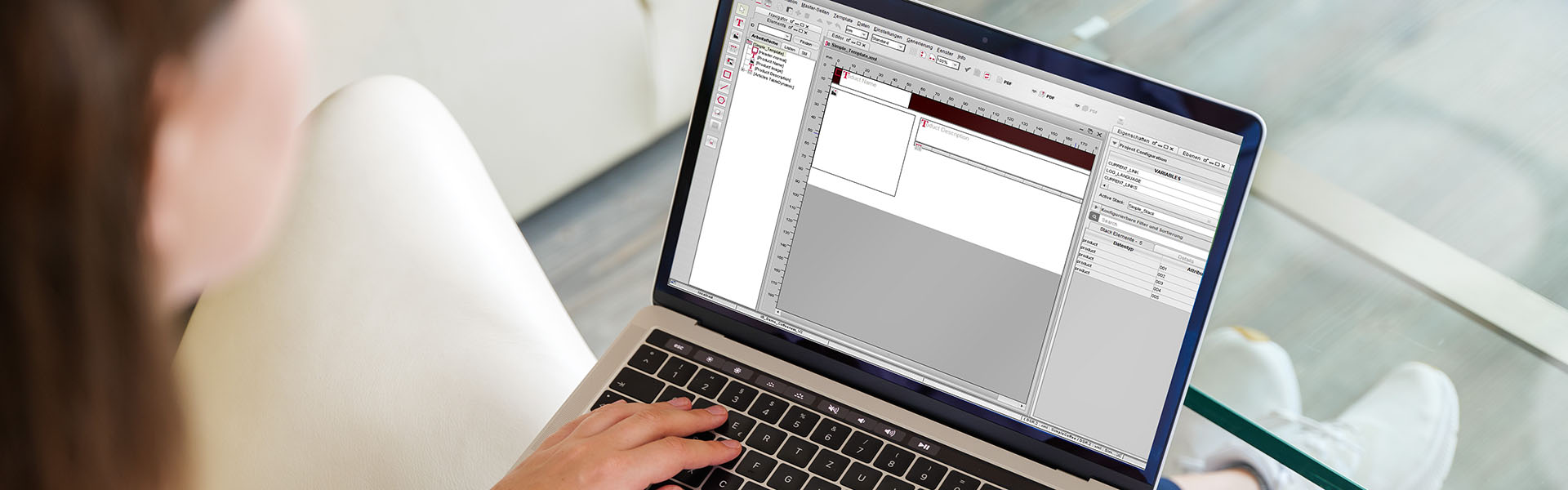
InBetween Services: Make Your Project a Success with Our Support
Before the Project
- Comprehensive consulting services as well as evaluation of your needs and requirements
- Assessment of your existing PIM system and its usage
- Support in selecting a new PIM system (if required)
- Planning of publications
- Assurance of data quality and data structure
During the Project
- Set-up and configuration of InBetween, including integration with your PIM system and Adobe InDesign
- Automation of your print production
- Implementation of a new PIM system (if required)
After the Project
- Further development of your PIM-to-print solution
- Training of your team in using InBetween
- Assistance with the creation of templates for your print materials – made possible by our user experience design experts
- Brand experience optimisation (if required)
Why You Should Implement Your InBetween Project with dotSource
- Extensive experience gained from digitalisation projects (since 2006)
- Satisfied companies from a wide range of industries
- Agnostic approach for tailor-made solutions
- Holistic consulting – from strategic concept creation and implementation to further development
- Simultaneous implementation of several projects (if required)
Find out more about us, our way of working and our values here.
Other Data Management Services
InBetween Consulting Session
Your Contact for Further Questions

You Will Hear from Us Soon
- Our experts will take your enquiry and get back to you within one working day.
In the meantime, feel free to explore our knowledge section dedicated to PIM systems.
FAQ – Frequently Asked Questions About InBetween
What is InBetween and how can it help your company?
With the powerful database publishing solution, you can automatically create print materials such as catalogues, brochures, price lists and PDF documents based on product data from your PIM system.
How can InBetween boost your efficiency?
The tool can help you automate your publishing processes. Its seamless integration with your PIM system lets you save time, minimises sources of error and ensures consistent data across all your print materials.
Who is InBetween suitable for?
InBetween is ideal for companies that want to turn extensive and complex product data into print materials, for example in retail, mechanical engineering or the consumer goods industry. It is highly flexible, making it possible to meet industry-specific requirements. Thanks to its modular structure, you can also tailor the solution to your needs.